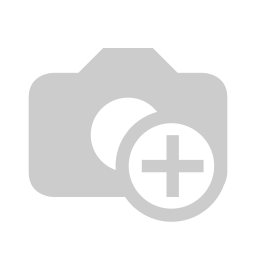Quick Listen:
Point-of-Sale (POS) systems are the critical foundation of efficient business operations. From managing inventory to processing customer transactions, these systems play a central role in streamlining day-to-day activities. However, like all technology, POS systems are not immune to malfunctions. When things go wrong, the consequences can be costly, both in terms of lost sales and diminished customer satisfaction.
Understanding common POS system issues and how to troubleshoot them can save businesses time, money, and frustration. This guide will explore the most common POS problems, offer effective solutions, and discuss how to maintain a reliable system that supports both operational efficiency and customer loyalty.
The Essential Role of POS Systems
Point-of-sale systems serve as the nerve center of a retail or service-based business. These systems are responsible for processing transactions, tracking inventory, and generating crucial sales data. Whether you're operating a high-volume retail shop, a coffee shop, or a vape store, the reliability of your POS system directly impacts the customer experience and your business's bottom line.
When these systems encounter issues, the effects can range from minor inconveniences to major operational disruptions. Problems with a POS system often result in downtime, delayed transactions, and a negative customer experience all of which can harm both revenue and your reputation.
Identifying the Culprits: Common POS Issues
While modern POS systems are designed to be robust and reliable, several issues can arise that interrupt the smooth functioning of your business. Identifying the underlying cause of these issues is the first step toward resolution.
1. Hardware Failures: The Visible Problems
Hardware-related issues are often the most visible and disruptive of POS system problems. Common hardware failures include receipt printer malfunctions, barcode scanner issues, and touchscreen problems. These failures can slow down the transaction process, create bottlenecks, and frustrate both customers and employees.
For instance, when a receipt printer fails to print, the business can't provide customers with purchase documentation, potentially resulting in frustration and lost sales. Similarly, malfunctioning barcode scanners can delay inventory management and cause inaccurate sales data.
Troubleshooting hardware issues starts with simple checks: ensuring all cables are properly connected, checking for any visible damage to the equipment, and verifying that all devices have sufficient power. If the problem persists, it's important to reach out to professional repair services. Companies like Great Lakes Computer offer specialized repair services for POS systems, helping businesses address hardware failures swiftly.
2. Software Glitches: The Invisible Threat
Software glitches often occur in POS systems and can range from minor issues, such as slow loading times, to more severe problems, like system crashes during transactions. These software-related problems can disrupt the workflow, delay service, and make it impossible to complete transactions smoothly.
To troubleshoot software issues, start by checking for software updates. Many bugs and glitches can be resolved with a simple update. It's also important to monitor error logs for any signs of underlying issues, such as corrupted files or incompatible updates. Sometimes, clearing the system cache or reinstalling the software may be necessary to restore functionality.
For businesses that rely heavily on POS software for day-to-day operations, consulting with software vendors like Shift4 can provide specialized troubleshooting steps tailored to your specific system.
3. Network Connectivity Problems: The Hidden Obstacle
With cloud-based POS systems becoming the norm, maintaining a stable internet connection is more important than ever. Network connectivity problems can cause transactions to be delayed or lost entirely. These issues may be caused by a variety of factors, including router malfunctions, weak signals, or server issues.
When facing connectivity issues, the first step is to ensure that all cables and connections are intact. If you're using a wireless system, check the strength of the Wi-Fi signal and ensure that the POS device is within range of the router. It's also essential to regularly monitor your network for any potential bandwidth issues that might disrupt connectivity.
In cases where these issues persist, businesses should reach out to their internet service provider or consult resources like Core Payment Solutions for troubleshooting guidance.
Troubleshooting 101: Effective Solutions
Once the underlying issue is identified, it's time to implement an effective solution. Depending on the type of problem, there are different steps you can take to restore your POS system to full functionality.
Step 1: Troubleshooting Hardware Issues
To resolve hardware-related issues, begin by inspecting all physical connections. Ensure that cables are properly plugged in and that there is no visible damage to the equipment. If the problem is with the receipt printer, check that the paper roll is loaded correctly and that no paper jams are present. For scanners, make sure the lenses are clean and unobstructed.
In some cases, hardware may need to be replaced, especially if the device is outdated or beyond repair. Reaching out to repair specialists, such as AES International, can help businesses manage these repairs without significant downtime.
Step 2: Resolving Software Glitches
For software problems, start by rebooting the system. Sometimes, a simple restart can resolve minor issues. If the problem persists, check for software updates. Vendors frequently release patches to fix bugs and improve system stability. If your POS system is outdated, consider upgrading to a newer version of the software to prevent future glitches.
If you're unable to fix the issue yourself, it may be necessary to contact technical support. Companies like Shift4 offer extensive troubleshooting resources that can guide you through more complex software issues.
Step 3: Maintaining Network Stability
To troubleshoot network-related issues, start by checking the physical connections between the POS system and the router. If you're using a wireless network, verify that the signal strength is strong enough to support POS transactions without interruption. It's also worth ensuring that your network has sufficient bandwidth to handle the load of multiple devices connected at once.
For businesses with frequent network connectivity problems, consider consulting IT specialists to optimize your network setup. They can help identify any areas of weakness and implement solutions that will ensure smoother operation for your POS system.
Preventative Maintenance: Keeping Your POS System Running Smoothly
Proactive maintenance is key to ensuring your POS system remains reliable and efficient over time. Regularly performing software updates, cleaning hardware components, and monitoring network stability can help prevent the majority of common issues from arising.
Consider implementing a routine maintenance schedule that includes checking for software updates, testing hardware components, and conducting network speed tests. This will help you identify potential issues before they escalate into major disruptions.
Moreover, investing in a comprehensive service plan with a trusted provider like Great Lakes Computer or AES International ensures that your system is regularly checked and maintained by professionals, reducing the likelihood of downtime and costly repairs.
The Importance of Seamless POS Operations
A well-functioning POS system is the backbone of any retail or service-based business. From managing inventory to processing transactions, it ensures that every aspect of the operation runs smoothly. When issues arise, it's critical to identify and resolve them quickly to avoid disruptions and customer dissatisfaction.
By understanding the common problems that can affect POS systems, and taking proactive steps to troubleshoot and maintain the system, businesses can ensure smooth operations and protect their bottom line. Regular maintenance, along with expert repair services from trusted providers like Great Lakes Computer and Shift4, will help businesses keep their POS systems running at peak performance, preventing downtime and maximizing both efficiency and customer satisfaction.
In the end, a reliable POS system is not just a tool for making sales; it's an essential part of your business's success. Maintaining it properly ensures your business runs without hiccups, enhancing your customer experience and keeping your operations on track.
Disclaimer: The above helpful resources content contains personal opinions and experiences. The information provided is for general knowledge and does not constitute professional advice.
You may also be interested in: Common causes and how to prevent printer malfunctions
When your POS systems fail or underperform, it disrupts your business, impacting customer service and operations. At Washburn POS, we understand the urgency of minimizing downtime. With over 30 years of experience, Washburn POS provides tailored POS repairs, diagnostics, and comprehensive solutions to ensure seamless system performance. Don't let technical issues hold you back. Take control to resolve your POS challenges efficiently and effectively. Contact Us Today!