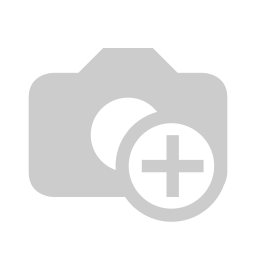Quick Listen:
Point-of-Sale (POS) systems are the backbone of modern retail operations, enabling businesses to manage transactions, inventory, and customer data with ease. These systems have evolved beyond simple checkout machines to become comprehensive tools for enhancing operational efficiency and customer experiences. As businesses strive to maintain smooth operations, troubleshooting common POS system issues has become an essential skill to minimize downtime and boost efficiency.
Common POS System Issues
1. Connectivity Problems
Network connectivity issues can cause significant disruptions in POS systems, leading to slow speeds, dropped connections, or even complete system failure. The root cause of connectivity problems can often be traced back to poor internet connections, Wi-Fi interference, or router malfunctions.
Solution: Start by restarting your router and checking all physical connections. Using a wired Ethernet connection instead of relying on Wi-Fi can stabilize the network. In the event of an emergency, switching to a mobile hotspot can keep your POS system running smoothly, even when the primary network fails.
2. Hardware Failures
POS systems rely on various hardware components such as card readers, receipt printers, barcode scanners, and touchscreens. When any of these components fail, it can create delays at checkout and frustrate customers. Common hardware problems include malfunctioning card readers, paper jams in receipt printers, or damaged scanners.
Solution: Always check the connections between your hardware components, ensure devices are clean, and replace any faulty parts promptly. It's also wise to keep spare hardware available for quick replacements, minimizing downtime during peak hours.
3. Software Glitches
Outdated software, compatibility issues, and corrupted files are some of the most common culprits behind software glitches in POS systems. When the software is not updated regularly or conflicts with other applications, it can lead to slowdowns or even system crashes.
Solution: Regularly update your POS software to keep it running at peak performance. If software issues persist, try rolling back to a previous version of the software or uninstall any unnecessary apps that could be causing conflicts.
4. Inventory Mismatches
POS systems play a critical role in managing inventory, but synchronization errors or manual entry mistakes can lead to discrepancies. These mismatches can create issues like overstocking or running out of essential items, both of which can hurt sales and customer satisfaction.
Solution: Utilize real-time inventory tracking to prevent errors. By conducting periodic audits and setting up automated restocking alerts, businesses can maintain better control over their stock levels and reduce the risk of mismatches.
Step-by-Step Troubleshooting Guide
1. Restart the POS System
A quick restart is one of the simplest and most effective ways to resolve temporary glitches in your POS system. Rebooting clears the system's memory and can solve issues related to software crashes or minor malfunctions.
Best Practice: Make sure to close all applications and save any data before restarting the system to prevent losing critical information.
2. Check Power and Internet Connections
Always verify that the POS system is plugged into a reliable power source and that the internet connection is stable. Loose cables, low battery levels, or unstable Wi-Fi can interrupt operations, leading to costly downtime.
Tip: Use surge protectors to safeguard your system from power fluctuations, and consider upgrading your network infrastructure to ensure robust and reliable connectivity.
3. Update Software Regularly
Software updates are essential for maintaining the security and functionality of your POS system. Updates often include bug fixes, security patches, and new features that improve performance.
Solution: Set up automatic software updates to ensure your system is always up-to-date. For businesses that rely heavily on POS systems, this can prevent issues that stem from outdated software.
4. Inspect Peripheral Devices
Peripheral devices such as barcode scanners, receipt printers, and cash drawers are crucial to the functioning of your POS system. Over time, these devices can accumulate dust or develop wear and tear, affecting their performance.
Solution: Regularly inspect and clean peripheral devices to ensure they're functioning properly. Keep a backup of essential peripherals to reduce delays when replacements are needed.
5. Analyze Error Logs
Many POS systems feature built-in error logs that can help diagnose deeper issues. Reviewing these logs can provide insights into recurring problems, allowing businesses to address the root cause rather than just the symptoms.
Tip: Pay attention to patterns in the error logs. If the same issue occurs repeatedly, it may indicate an underlying problem with the software or hardware that needs professional attention.
Preventive Measures for Long-Term Efficiency
1. Regular Maintenance
Regular maintenance is essential for preventing unexpected POS system issues. Just like any other technology, POS systems require periodic checkups to ensure optimal performance.
Best Practice: Schedule regular checkups for hardware and software components. For example, clean printers and scanners, update software, and test network connections to keep the system in peak condition.
2. Staff Training
Ensuring that your employees are well-trained in troubleshooting common POS issues is vital for keeping operations smooth. When employees know how to identify and resolve minor problems, they can address issues quickly without waiting for technical support.
Tip: Train your staff on basic troubleshooting techniques, such as how to restart the system, check power connections, and update software. Empowering employees with this knowledge can reduce the time spent on resolving issues and improve overall efficiency.
3. Data Backups
Data loss can be catastrophic for any business, especially when it comes to transaction records, customer information, and inventory data. Frequent data backups ensure that you can restore your system quickly in case of failure.
Solution: Set up automatic data backups on a cloud-based system, ensuring your data is safely stored offsite. This will protect your business from unexpected outages or hardware failures.
4. Invest in Scalable, Cloud-Based Solutions
Cloud-based POS systems are gaining popularity due to their scalability and flexibility. Unlike traditional POS systems, which rely on on-site servers, cloud-based systems can be accessed remotely, allowing businesses to manage operations from anywhere.
Solution: Consider transitioning to a cloud-based POS system if you haven't already. Not only will this reduce hardware costs, but it will also provide a more secure and flexible solution for managing your business operations.
Leveraging Technology for Optimization
1. System Monitoring Tools
Many modern POS systems include built-in monitoring tools that allow you to keep track of system health in real time. These tools can alert you to potential issues before they disrupt operations, enabling you to address problems proactively.
Solution: Use these monitoring tools to detect hardware malfunctions, network failures, or software issues early, minimizing downtime and ensuring smoother transactions.
2. Network Optimization
A reliable and fast network connection is essential for a well-functioning POS system. Slow speeds or unstable connections can cause delays and transaction failures, leading to frustrated customers and lost sales.
Tip: Invest in high-quality routers, use dedicated connections for your POS system, and optimize your Wi-Fi network to ensure maximum performance.
3. Customizable User Interfaces
For businesses that experience peak hours, customizing the POS system's interface can significantly improve transaction speed. A more intuitive layout can help employees process transactions more efficiently, reducing customer wait times.
Solution: Work with your POS provider to customize the interface for ease of use, allowing your staff to navigate the system quickly and efficiently, even during high-demand periods.
Proactive Troubleshooting for Seamless Operations
A well-functioning POS system is essential for maintaining smooth retail operations. By addressing common issues quickly and implementing preventive measures, businesses can minimize downtime and ensure optimal performance.
Adopting a proactive approach to troubleshooting, regularly maintaining your system, and leveraging the latest technology will help you stay ahead of potential problems. Investing time and resources in these areas will pay off in the long run by increasing efficiency, reducing disruptions, and providing a better overall customer experience.
A robust POS system doesn't just help you process transactions; it is an integral part of your business's success. Embrace the best practices for troubleshooting and optimization, and your business will be poised for continued growth and efficiency.
Disclaimer: The above helpful resources content contains personal opinions and experiences. The information provided is for general knowledge and does not constitute professional advice.
You may also be interested in: POS System Hardware as a Service | Washburn Computer Group
When your POS systems fail or underperform, it disrupts your business, impacting customer service and operations. At Washburn POS, we understand the urgency of minimizing downtime. With over 30 years of experience, Washburn POS provides tailored POS repairs, diagnostics, and comprehensive solutions to ensure seamless system performance. Don't let technical issues hold you back. Take control to resolve your POS challenges efficiently and effectively. Contact Us Today!