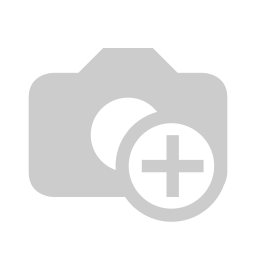Quick Listen:
Point-of-Sale (POS) systems serve as the cornerstone of smooth business operations. Far beyond simple transaction processing, modern POS systems are essential tools that manage inventory, minimize losses, and streamline business performance. These systems not only enable accurate and real-time stock tracking but also contribute significantly to reducing inventory shrinkage caused by theft, administrative errors, or stock discrepancies.
The importance of regularly maintaining POS systems cannot be overstated. A well-maintained POS system ensures that operations run smoothly, enhances customer satisfaction, and minimizes the risk of errors. However, the benefits of POS systems can only be fully realized when retailers implement proper maintenance practices, which help avoid costly disruptions and guarantee long-term efficiency. As retailers increasingly rely on technology for inventory management and customer service, keeping POS systems in top condition becomes a crucial part of business success.
Section 1: Why Timely Maintenance is Crucial
Neglecting POS system maintenance can lead to significant operational issues that disrupt business activities. When a POS system malfunctions whether due to software glitches, hardware failures, or connectivity problems it can cause delays in checkout processes, inaccurate inventory tracking, and a decrease in overall customer satisfaction. In fact, these disruptions can have a long-lasting impact on a retailer's reputation and revenue.
Maintaining a POS system is not just about ensuring technical performance. Regular maintenance also helps safeguard sensitive customer data. POS systems store vast amounts of personal and financial information, making them prime targets for cyberattacks. Without timely software updates and routine security checks, retailers risk exposing their customers to data breaches, which can lead to both legal consequences and a loss of consumer trust.
Moreover, operational downtime, especially during peak business hours, can result in missed sales opportunities. Every minute that a POS system is down equates to a loss in revenue and a poor customer experience. Therefore, ensuring that the system remains functional through regular maintenance helps avoid these costly scenarios and ensures that both sales and service remain uninterrupted.
Section 2: Key Maintenance Practices for Longevity
For a POS system to function optimally, certain maintenance practices must be followed. These practices involve both software and hardware maintenance, each of which is critical for maximizing the lifespan and efficiency of the system.
- Software Updates: Regular software updates are one of the most effective ways to ensure that the POS system operates efficiently. These updates often include security patches, bug fixes, and new features that improve performance and functionality. By keeping the software up-to-date, businesses reduce the risk of system failures, data breaches, and outdated functionality.
- Hardware Inspections: Hardware components such as barcode scanners, receipt printers, and cash drawers are integral to the POS system's operations. Regular inspections help detect any signs of wear and tear, ensuring that faulty components are replaced before they cause a malfunction. For example, a malfunctioning barcode scanner can slow down checkout processes, while a printer failure can lead to customer frustration and loss of sales.
- Data Backups: Data is the lifeblood of a retail business, and ensuring that transaction data and inventory records are regularly backed up is essential for preventing data loss. Routine data backups ensure that critical information is safe in case of a system failure, allowing businesses to recover quickly without significant disruptions.
Section 3: Inventory Management and Loss Prevention
One of the most significant advantages of modern POS systems is their ability to track inventory in real-time. By automating inventory management, POS systems provide businesses with up-to-date information on stock levels, helping to avoid both overstocking and stockouts. This is particularly important for maintaining a balanced inventory, which is crucial for optimizing storage space, reducing waste, and increasing sales.
Moreover, POS systems are instrumental in reducing inventory shrinkage, a term used to describe losses resulting from theft, damage, or administrative errors. Through features such as real-time stock monitoring and security integration, POS systems help businesses detect discrepancies between recorded sales and actual stock levels. For instance, if a store's inventory count doesn't align with the amount of product sold, it could indicate theft or a recording error. Regular monitoring helps prevent these issues before they become widespread.
Another critical feature of POS systems in loss prevention is their ability to track employee transactions. By linking sales data to employee profiles, businesses can quickly identify patterns that might indicate fraudulent activity or theft. For example, if an employee frequently voids transactions or offers unauthorized discounts, the system can flag these actions, allowing managers to take corrective measures.
Section 4: Overcoming Common POS Challenges
Despite their many advantages, POS systems are not immune to technical difficulties. Retailers often face common challenges such as software glitches, hardware malfunctions, and connectivity issues, all of which can disrupt daily operations. Fortunately, most of these issues can be prevented or resolved with the right maintenance strategies.
- Software Glitches: One of the most common issues faced by POS systems is software malfunctions, such as slow processing times, system freezes, or crashes. These glitches can often be fixed by restarting the system or clearing the software cache. Additionally, regular updates ensure that software runs smoothly and eliminates the likelihood of bugs disrupting business activities.
- Hardware Failures: Hardware components such as scanners, printers, and registers can experience wear and tear, particularly in high-volume retail environments. Regular cleaning and maintenance of these components are crucial for extending their lifespan. For example, dust buildup in a receipt printer can cause paper jams, while a worn-out barcode scanner might fail to read product labels correctly.
- Connectivity Problems: Many POS systems rely on internet connectivity to process transactions and update inventory. If a retailer's internet connection is slow or unstable, it can disrupt POS system operations, resulting in delays or transaction failures. To avoid this, retailers should ensure that their network infrastructure is robust and equipped with backup solutions such as failover internet connections.
Section 5: Best Practices for Long-Term Efficiency
To ensure that POS systems continue to operate at their best over the long term, retailers must adopt a proactive maintenance strategy. This involves more than just addressing immediate issues; it also includes preparing for future challenges and optimizing the system's performance.
- Routine Maintenance: Retailers should establish a regular maintenance schedule that includes tasks such as cleaning hardware, updating software, and checking system performance. A monthly or quarterly review ensures that minor issues are addressed before they become major problems.
- Employee Training: Employees play a crucial role in maintaining the POS system's functionality. By training staff to perform basic troubleshooting tasks, businesses can minimize downtime and reduce their reliance on external IT support. For example, employees should be trained to reboot the system, restart servers, and identify common issues with hardware components.
- Upgrades and Scalability: As technology continues to evolve, POS systems should be able to grow with the business. Retailers should prioritize systems that offer scalability and can integrate with newer technologies. Investing in scalable POS systems helps businesses accommodate increased transaction volumes and evolving customer needs, ensuring long-term efficiency and customer satisfaction.
Investing in Seamless Operations
A well-maintained POS system is more than just an operational tool it is a critical investment that impacts a retailer's bottom line. Regular maintenance, from software updates to hardware inspections, helps businesses prevent costly disruptions, optimize inventory management, and reduce losses due to theft or errors. By adhering to best practices for POS system upkeep, retailers can ensure smoother operations, enhance customer satisfaction, and boost long-term profitability.
Ultimately, investing in the proper maintenance and optimization of POS systems is an investment in business growth. For retailers aiming to stay competitive in a fast-paced market, ensuring that POS systems are functioning at their best is not just a necessity it's a strategic advantage. With the right maintenance strategies in place, businesses can leverage the full potential of their POS systems, ensuring seamless operations and sustainable growth for years to come.
Disclaimer: The above helpful resources content contains personal opinions and experiences. The information provided is for general knowledge and does not constitute professional advice.
You may also be interested in: Restaurant POS System Solutions | Washburn Computer Group
When your POS systems fail or underperform, it disrupts your business, impacting customer service and operations. At Washburn POS, we understand the urgency of minimizing downtime. With over 30 years of experience, Washburn POS provides tailored POS repairs, diagnostics, and comprehensive solutions to ensure seamless system performance. Don't let technical issues hold you back. Take control to resolve your POS challenges efficiently and effectively. Contact Us Today!