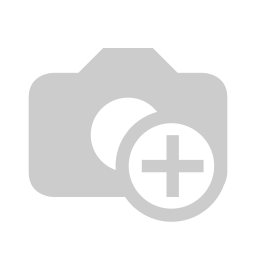Point of Sale (POS) systems are integral to ensuring smooth, efficient business operations. From processing sales to managing inventory and tracking customer data, POS systems play a crucial role in day-to-day transactions. But as vital as these systems are, they are not immune to failures. A malfunctioning POS system can lead to significant operational disruptions, lost sales, and a diminished customer experience.
The Role of POS Systems in Retail Operations
POS systems are the backbone of retail operations. They serve as the central hub for processing transactions, managing inventory, and generating reports. With the advancement of technology, modern POS systems have become far more than just checkout stations they now offer features that enhance the overall customer experience and streamline back-office tasks.
When a POS system functions properly, it ensures seamless transactions, accurate inventory management, and timely customer service. However, when these systems encounter problems, it can result in delays, inaccurate inventory counts, and even payment errors. As these issues multiply, they can erode customer trust and hinder business growth. This is why ensuring your POS system is working as intended is paramount to retail success.
The Importance of Proactive Diagnostics
The complexity of modern POS systems means that potential issues can arise from a variety of sources, including hardware malfunctions, software glitches, or network connectivity problems. Without proper diagnostic tools in place, these problems often go unnoticed until they start affecting operations, leading to costly downtime and customer dissatisfaction.
Proactively diagnosing POS systems before problems occur is essential for keeping retail operations running smoothly. Diagnosing POS systems involves identifying and addressing potential faults before they disrupt the business. This preventative approach not only reduces downtime but also improves the overall efficiency of the system, ensuring that retail operations continue to run without interruption.
For example, systems that handle inventory updates in real-time can identify and resolve discrepancies in stock levels, helping businesses maintain accurate records and avoid stockouts or overstocking. Retailers who leverage diagnostic tools are better equipped to ensure that their POS systems remain optimized and secure.
Diagnostic Tools for Retail POS Systems
There are various diagnostic tools available that can help retailers monitor and maintain their POS systems. These tools help identify issues within the system, from hardware failures to software problems, and even compatibility issues with third-party services. Some of the key diagnostic tools include:
System Monitoring Software
System monitoring software tracks the performance of your POS system in real-time. This includes monitoring transaction processing speed, network activity, and hardware functionality. With real-time tracking, retailers can immediately spot problems such as slow transaction processing or communication breakdowns between components, allowing for quick intervention.
Functional Testing
Functional testing is crucial to ensuring that all the features of the POS system are working as intended. Retailers can use diagnostic tools to test the core functions of the POS system, such as processing sales, applying discounts, or handling returns. By regularly testing these functionalities, retailers can identify bugs or glitches early on and avoid disruptions during peak business hours.
Integration and Compatibility Testing
With many POS systems being integrated with other business solutions such as inventory management, CRM, and accounting software, it is essential to ensure that the various systems are compatible and working together seamlessly. Integration testing ensures that data is being accurately transferred between the POS system and other platforms, preventing errors in inventory counts or financial records.
Diagnostic Software Tools
Several diagnostic software tools, such as those offered by BrowserStack, provide retailers with comprehensive solutions for testing POS systems. These tools check for software compatibility, functional integrity, and network stability. Diagnostic software can also simulate transactions to identify potential bottlenecks in processing, allowing businesses to make adjustments to improve performance.
Best Practices for Implementing POS Diagnostics
Implementing an effective diagnostic strategy involves more than just using the right tools it also requires adhering to a set of best practices that ensure the system remains in top condition. Here are some key steps to ensure your POS system is always performing at its best:
Schedule Regular System Updates and Maintenance
Regular updates are crucial for ensuring that your POS system remains secure and fully functional. Many POS systems have software patches and firmware updates that address bugs and security vulnerabilities. By scheduling regular maintenance, retailers can ensure that their systems are up-to-date, reducing the risk of system failures and security breaches.
Train Staff to Recognize Early Warning Signs
While automated diagnostic tools are invaluable, it's important for retail staff to be trained to recognize early warning signs of potential problems. Staff should be able to identify signs of malfunction, such as slow transaction processing, error messages, or issues with receipt printing. With proper training, employees can take immediate action to address minor issues before they escalate into more significant disruptions.
Conduct Frequent System Tests
Testing the POS system regularly, even when no obvious issues are apparent, helps to identify hidden faults that could cause problems down the line. Retailers should run diagnostic tests after any major software update, hardware installation, or system reconfiguration to ensure everything is functioning as expected.
IBM's POS diagnostic tools provide step-by-step guidance for effective implementation, making it easier for retailers to set up a regular testing schedule that ensures their systems are always functioning at optimal levels.
Real-World Applications of POS Diagnostics
To better understand how POS diagnostics can benefit retail businesses, let's look at some real-world examples of retailers who have successfully implemented diagnostic practices:
Retail Chain Implements Real-Time System Monitoring
A popular retail chain based in New York faced frequent downtime with its POS systems, especially during high-traffic hours. By implementing real-time system monitoring tools, the company was able to detect slow transaction speeds and identify network issues before they caused significant disruptions. This proactive approach resulted in a 30% reduction in downtime, which led to improved customer satisfaction and increased sales.
Small Business Optimizes Inventory Management
A small boutique store struggled with frequent discrepancies in its inventory, leading to both overstocking and stockouts. By integrating diagnostic tools that tracked inventory in real time, the business was able to identify the root cause of the discrepancies: a software bug that caused inventory counts to be updated incorrectly. After fixing the issue, the business saw a 20% improvement in inventory accuracy, leading to better stock management and higher profitability.
The Future of POS Diagnostics
As the retail landscape continues to evolve, so too will the tools and techniques used in POS diagnostics. The future of POS diagnostics lies in emerging technologies such as artificial intelligence (AI) and machine learning, which have the potential to predict system failures before they occur. These advanced technologies can analyze vast amounts of data in real time, detecting patterns and anomalies that human operators may miss.
Retailers who invest in proactive POS diagnostics today will be better equipped to handle future challenges, ensuring that their systems remain reliable and efficient as technology advances. Whether it's through real-time monitoring, regular system updates, or ongoing staff training, maintaining a healthy POS system is essential for any retail business looking to stay competitive in a rapidly evolving market.
Disclaimer: The above helpful resources content contains personal opinions and experiences. The information provided is for general knowledge and does not constitute professional advice.
You may also be interested in: POS System Equipment Shop | Washburn Computer Group
When your POS systems fail or underperform, it disrupts your business, impacting customer service and operations. At Washburn POS, we understand the urgency of minimizing downtime. With over 30 years of experience, Washburn POS provides tailored POS repairs, diagnostics, and comprehensive solutions to ensure seamless system performance. Don't let technical issues hold you back. Take control to resolve your POS challenges efficiently and effectively. Contact Us Today!