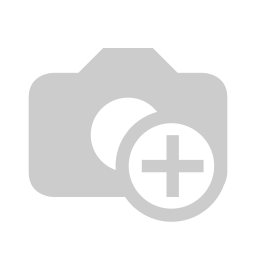Point-of-Sale (POS) systems are more than just cash registers they're the lifeblood of day-to-day operations. From inventory tracking to customer transactions, these systems keep things running smoothly, helping stores manage an ever-changing stock while ensuring fast, efficient checkouts. But even the most advanced systems can encounter issues. And when they do, the results can be more than just inconvenient they can mean lost revenue. That's where the importance of maintaining and repairing POS systems comes into play.
Understanding Common POS System Issues
Thrift stores face a unique set of challenges when it comes to their POS systems. From hardware failures to software glitches or connectivity issues, the list of potential disruptions is long. Imagine a printer that suddenly stops working during a busy Saturday sale, or a POS system freezing mid-transaction, causing frustrated customers to leave. These problems don't just slow down the checkout process they can hurt customer satisfaction, potentially leading to a drop in return visits. Regular maintenance and prompt repair services are crucial to preventing such issues from becoming recurring headaches.
For example, hardware malfunctions can cause a complete halt in operations. Issues like broken barcode scanners or malfunctioning receipt printers require immediate attention. Similarly, software glitches, whether it's a crash or slow processing speeds, can disrupt inventory management, making it difficult to track what's in stock or calculate accurate sales reports.
Proactive Maintenance Strategies
Regular maintenance is one of the best ways to prevent these disruptions. For thrift store owners, investing in proactive system checks, software updates, and hardware inspections is key. Small issues, like outdated software or clogged printer heads, can be caught early and addressed before they escalate into bigger problems. Training staff to spot the early signs of system failure like slowdowns or unusual error messages can also help prevent downtime. By taking care of these details, stores can maintain smooth operations and avoid those costly service interruptions.
Quick Fixes for Common Problems
Not all problems require a technician. Some common issues can be easily resolved with a few quick fixes. For example, if a POS system freezes, a simple reboot might do the trick. If a receipt printer stops working, it could be due to a paper jam or an empty ink cartridge something as simple as replacing the paper roll or ink can bring the system back online in minutes.
Having a troubleshooting checklist on hand is a smart way to help staff tackle minor issues before they escalate. This list can include steps like checking for connectivity issues, rebooting the system, or verifying the correct settings for hardware components. Quick actions like these can minimize downtime and keep the checkout lines moving.
When to Call the Experts
While quick fixes can resolve many issues, some problems require professional repair services. If the system is still not functioning after troubleshooting, or if it's clear that the issue is hardware-related, it's time to bring in the experts. Professional POS repair services are trained to identify and fix deeper issues that might not be immediately obvious to store staff. Whether it's a malfunctioning motherboard or a complex software problem, a specialized repair service can get systems back up and running in no time.
Partnering with a reliable POS repair provider ensures that you have someone to turn to in case of emergencies, minimizing downtime and keeping your business running smoothly. The right provider can offer everything from routine maintenance to emergency fixes, giving you peace of mind knowing that your POS system is in capable hands.
Leveraging Technology for Long-Term Efficiency
In today's tech-driven world, modern POS systems offer a wealth of advanced features that can streamline operations and reduce the likelihood of breakdowns. Automated inventory tracking, integrated customer loyalty programs, and real-time sales data analytics are just a few examples of how modern POS systems can improve efficiency. By utilizing these features, thrift stores can enhance their operations and reduce the frequency of repairs, saving time and money in the long run.
With automated inventory tracking, for instance, stores can maintain accurate stock levels without manual input, reducing the risk of human error. Similarly, customer loyalty programs can help drive repeat business, creating a win-win situation for both customers and the store.
Maximize Sales Through Reliable POS Systems
For thrift store owners, a reliable POS system is an essential tool for success. By minimizing downtime through proactive maintenance and swift repairs, stores can keep transactions running smoothly, maintain customer satisfaction, and, ultimately, boost sales. Investing in a robust POS solution and professional repair services is a strategic move that pays dividends over time, ensuring that your store remains competitive, efficient, and customer-focused.
Disclaimer: The above helpful resources content contains personal opinions and experiences. The information provided is for general knowledge and does not constitute professional advice.
You may also be interested in: POS System Equipment Shop | Washburn Computer Group
When your POS systems fail or underperform, it disrupts your business, impacting customer service and operations. At Washburn POS, we understand the urgency of minimizing downtime. With extensive experience, Washburn POS provides tailored POS repairs, diagnostics, and comprehensive solutions to ensure seamless system performance. Don't let technical issues hold you back. Take control to resolve your POS challenges efficiently and effectively. Contact Us Today!