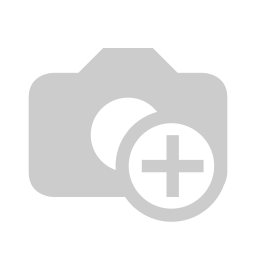Picture a busy supermarket in Miami, where the hum of commerce suddenly stalls. A customer swipes their card, only to see “Error 105” flash on the point-of-sale (POS) terminal. The cashier tries again, the line grows restless, and the threat of a lost sale looms. Across North America and the Caribbean, such disruptions are more than mere annoyances they're financial sinkholes. The U.S. Chamber of Commerce estimates that small retailers can lose up to $5,000 per hour when POS systems fail. Yet, armed with precise diagnostics and swift solutions, businesses are transforming these setbacks into brief pauses, ensuring checkouts stay open and customers leave satisfied.
When your POS systems fail or underperform, it disrupts your business, impacting customer service and operations. At Washburn POS, we understand the urgency of minimizing downtime. With over 30 years of experience, Washburn POS provides tailored POS repairs, diagnostics, and comprehensive solutions to ensure seamless system performance. Don't let technical issues hold you back. Take control to resolve your POS challenges efficiently and effectively. Contact Us Today!
The High Stakes of POS Failures
In retail and hospitality, where every transaction counts, a malfunctioning POS system can unravel operations. From urban storefronts to Caribbean resorts, a single error can erode customer confidence and disrupt revenue streams. According to the Retail Solutions Providers Association (RSPA), 42% of North American merchants encounter at least one network-related POS failure each quarter. The key to resilience lies in understanding error codes and deploying proven fixes. By addressing hardware and software issues with precision, retailers are minimizing downtime and safeguarding their bottom line.
POS errors stem from a range of causes faulty hardware, network hiccups, or software misconfigurations. Each presents unique challenges, but with the right approach, they're manageable. Below, we explore the most common error codes, their triggers, and how businesses are tackling them to keep transactions flowing.
Hardware Headaches: Diagnosing and Resolving
Hardware failures are often the most glaring POS issues. A “Printer Error 20” or “Terminal Error 01” typically points to paper jams or loose connections, while “Card Reader Error 105” or “109” signals a failure to read a card's magnetic stripe or chip, often due to dust or wear. According to Rapyd's error code guide, a misread card may simply require reorienting or retrying the swipe. Persistent problems, however, call for more robust interventions.
Retailers are tackling these issues head-on. Cleaning card readers with isopropyl swabs is a standard fix, as is testing cables to eliminate connectivity faults. Scanner timeout errors, often tied to outdated firmware, can be resolved by reloading device software using manufacturer tools. A grocery chain in Ontario, for instance, slashed error recurrence by 36% after implementing a regular firmware update program, demonstrating the power of proactive maintenance. For more complex hardware issues, such as a non-functional onboard reader in terminals like the Elys L1400, Shift4's troubleshooting guide recommends contacting support for specialized assistance.
Software and Network Challenges: Untangling the Web
Software and network errors can be just as disruptive as hardware failures. An “Error 57” or “61” often indicates a transaction blocked by incorrect terminal settings or processor restrictions. An “Error 91” highlights a bank network outage, a frequent issue in remote Caribbean regions where internet reliability falters. The vague “POS 999” error, meanwhile, often stems from database corruption or failed software updates, signaling a system crash.
Resolving these issues requires sharp diagnostics. Retailers are increasingly relying on remote monitoring tools, such as WashburnPOS's lifecycle management dashboards, to detect problems early. Reconfiguring merchant IDs or communication ports to align with processors like TSYS or Global Payments can clear many software roadblocks. For network issues, cellular backup routers with automatic failover are proving invaluable, seamlessly switching to alternative connections to maintain transaction flow. In areas prone to connectivity issues, such solutions are becoming indispensable.
Payment processing errors also pose challenges. As Adyen's error code documentation explains, an “Error 101” with a 422 status code indicates an invalid card number, often due to incorrect input or format. Similarly, Stripe's decline code resource notes that card declines can stem from various issues, complicating transactions at the register or online. Addressing these requires verifying card details and ensuring proper terminal configurations.
Case Study: A Franchise's Turnaround
A multi-store franchise operating in Miami and Puerto Rico faced recurring “Error 91” network failures, particularly during peak holiday seasons. The solution involved deploying cellular backup routers with automated network switching, paired with WashburnPOS's remote diagnostics platform. The outcome? A 48% reduction in downtime, with transaction throughput holding steady at 95% even during high-traffic periods. This success underscores how strategic investments in technology can protect revenue and customer satisfaction.
This case reflects a broader shift toward proactive POS management. Retailers are adopting IoT sensors to predict hardware failures and cloud-based platforms to monitor device health, particularly in the Caribbean where component wear is a growing concern. These tools are redefining how businesses approach POS reliability.
The Future: Smarter Systems, Faster Fixes
The POS landscape is evolving rapidly, driven by automation and data-driven insights. The RSPA's 2025 POS Services Outlook forecasts a 13.8% compound annual growth rate in predictive maintenance adoption through 2030. North American providers are embedding IoT sensors in terminals to monitor performance in real time, catching potential failures before they disrupt sales. In the Caribbean, cloud-based diagnostics are helping franchises identify devices nearing the end of their lifecycle, enabling preemptive repairs.
Partnerships with original equipment manufacturers (OEMs) are also accelerating fixes. U.S. service providers are gaining faster access to diagnostic patches and proprietary manuals, reducing repair times. AI-driven ticket triage systems are further streamlining operations, prioritizing and routing issues with minimal human intervention. “The next phase of POS service will blend automation with localized expertise,” says Lisa Berger, an RSPA board member, highlighting a trend that's already reshaping retail.
Persistent Challenges in a Fragmented Ecosystem
Despite these advancements, obstacles persist. Legacy systems and mixed-brand peripherals create a patchwork ecosystem, complicating diagnostics. In the Caribbean, a 27% shortage of certified POS technicians, as reported by the Caribbean Telecommunications Union, slows repair timelines. OEM software restrictions, including limited API access, further delay third-party fixes. Additionally, PCI DSS v4.0 compliance requirements are increasing operational overhead for small merchants, demanding stricter endpoint security.
Strategic solutions are emerging to address these issues. Regional repair hubs in Florida, Jamaica, and Trinidad are cutting logistics costs, while structured maintenance programs are extending hardware lifecycles by three to five years. These efforts not only reduce expenses but also align with sustainability goals, minimizing electronic waste in an era of growing environmental accountability.
Uptime: The Lifeblood of Retail
In an era dominated by digital payments, POS uptime is non-negotiable. A stalled terminal isn't just a technical glitch it's a missed opportunity, a frustrated customer, and a hit to a retailer's reputation. Yet, from the vibrant markets of Puerto Rico to the bustling storefronts of Miami, businesses are proving that with advanced diagnostics, remote monitoring, and regional repair networks, POS errors can be reduced to mere blips. As digital commerce surges, proactive maintenance isn't just a tactic it's the cornerstone of retail resilience, ensuring every transaction counts.
Frequently Asked Questions
What are the most common POS error codes and what do they mean?
The most common POS error codes include Error 105 or 109 (card reader failures due to dust or wear on magnetic stripes and chips), Error 20 (printer issues like paper jams), and Error 01 (terminal connection problems). Error 57 or 61 typically indicates blocked transactions due to incorrect terminal settings, while Error 91 signals bank network outages, which are particularly common in remote areas with unreliable internet connectivity.
How can I fix a card reader error on my POS terminal?
For card reader errors like Error 105 or 109, start by cleaning the card reader with isopropyl alcohol swabs to remove dust and debris. If cleaning doesn't work, try reorienting the card or using a different payment method. Check all cable connections to ensure they're secure, and update your terminal's firmware using manufacturer tools, as outdated software is a common cause of persistent reader issues.
What causes Error 91 on POS systems and how do I prevent it?
Error 91 indicates a bank network outage or connectivity failure, which is especially prevalent in areas with unreliable internet service. To prevent this error, consider deploying cellular backup routers with automatic failover capabilities that seamlessly switch to alternative connections when the primary network fails. Remote monitoring tools can also help detect network issues early, and businesses using these solutions have reported up to 48% reductions in transaction downtime.
Disclaimer: The above helpful resources content contains personal opinions and experiences. The information provided is for general knowledge and does not constitute professional advice.
You may also be interested in: How to Troubleshoot Common POS System Issues and Boost Effic
When your POS systems fail or underperform, it disrupts your business, impacting customer service and operations. At Washburn POS, we understand the urgency of minimizing downtime. With over 30 years of experience, Washburn POS provides tailored POS repairs, diagnostics, and comprehensive solutions to ensure seamless system performance. Don't let technical issues hold you back. Take control to resolve your POS challenges efficiently and effectively. Contact Us Today!