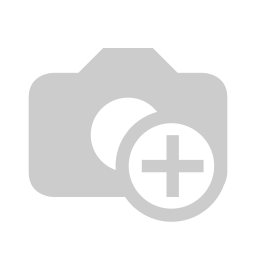Efficiency is the key to staying ahead. Point of Sale (POS) systems are at the heart of every business, driving both operational efficiency and enhancing customer experiences. The role of POS systems in business operations has evolved from simple cash registers to sophisticated systems that not only process transactions but also integrate with inventory management, customer relationship tools, and even business analytics. However, when choosing a POS system, it's crucial to understand the difference between POS software and POS hardware, as each plays a distinct but complementary role in the overall functionality of the system.
POS Software: The Brain Behind Operations
At the core of every POS system is its software. This is the part of the system that processes data, manages inventory, tracks sales, and often integrates\Z with other business tools like customer relationship management (CRM) systems and accounting software. POS software is where the functionality and intelligence of the system reside, enabling businesses to track every sale in real-time, predict customer preferences, and make data-driven decisions.
Sales Management: POS software streamlines the sales process by allowing businesses to process transactions quickly and accurately. It can calculate total sales, apply discounts, process various forms of payments (credit, debit, and mobile), and even handle returns or exchanges. For instance, in a retail setting, POS software integrates seamlessly with barcode scanners to ensure accurate pricing and inventory updates with every purchase.
Inventory Management: One of the most powerful features of modern POS software is its ability to track inventory in real-time. When a product is sold, the software automatically deducts it from the stock count, ensuring that inventory records remain accurate. This minimizes the risk of overstocking or stockouts, both of which can have detrimental effects on sales and customer satisfaction. For businesses that handle a wide range of products, such as vape shops or retail stores, this feature is essential for maintaining operational efficiency.
Business Analytics: The analytics capabilities of POS software can provide businesses with valuable insights into customer behavior, sales trends, and inventory performance. Through detailed reports, business owners can analyze sales data, track seasonal trends, and forecast demand, allowing them to make informed decisions about inventory, pricing, and promotional strategies. With the integration of cloud-based systems, this data can be accessed remotely, giving businesses the flexibility to monitor performance from anywhere.
For further insights on how POS software can optimize your operations, explore the benefits of POS systems and the ways they streamline both sales and inventory management.
POS Hardware: The Physical Interface
While POS software manages and processes data, POS hardware is the physical component that allows users to interact with the system. This includes devices such as cash registers, barcode scanners, receipt printers, and card readers. The hardware serves as the point of interaction between the business and its customers, making it an integral part of the transaction process.
Cash Registers: Traditional cash registers are still in use, though most modern POS systems now incorporate digital interfaces. A good POS system will allow businesses to input sales manually or automatically through barcode scanning, making it much more efficient than the traditional register.
Barcode Scanners: Barcode scanning is one of the most common ways to input data into a POS system. This hardware device speeds up the checkout process, ensures accuracy in product identification, and directly links to inventory control, reducing the chances of errors. With barcode scanners, businesses can quickly and efficiently process transactions, helping to reduce customer wait times and improve the overall shopping experience.
Receipt Printers: A receipt printer is another essential piece of hardware in any POS system. It provides customers with a printed receipt, which serves as a record of the transaction. Beyond simple receipt printing, some systems offer features like loyalty program integration, coupons, and digital receipts, enhancing the customer experience.
Payment Terminals: A card reader or payment terminal is necessary for processing credit and debit card payments. Modern terminals are capable of handling mobile payments and contactless cards, which have become increasingly popular. This shift towards mobile payment options is particularly relevant for businesses that serve a tech-savvy customer base.
When selecting POS hardware, compatibility with software is crucial. For instance, a retail POS system should seamlessly connect with a barcode scanner to ensure that product prices are accurate and inventory counts are updated in real-time. Hardware failures can cause disruptions in business operations, so it's important to ensure your POS system's hardware is reliable and adaptable.
Integration and Compatibility: The Key to Efficiency
The power of a POS system lies in the integration of both software and hardware. For businesses to run efficiently, these two components must work seamlessly together. Software updates must be compatible with the hardware, ensuring that any new features or improvements do not cause operational disruptions. Similarly, hardware upgrades should be considered when upgrading the software, especially if the system requires new features such as mobile payment capabilities or cloud integration.
The importance of integration extends to customer experience as well. For example, when a customer makes a purchase, the POS software updates the inventory in real time, and the hardware (like receipt printers and barcode scanners) generates the correct transaction details. This eliminates the need for manual record-keeping, which is prone to errors, and ensures accuracy in both sales and inventory.
Moreover, businesses that leverage integrated POS systems can more easily analyze their sales data and customer behavior, giving them a competitive edge. Cloud-based POS systems are particularly useful here, as they allow business owners to access data remotely and make quick, informed decisions on the go.
Choosing the Right POS System: A Balancing Act
When selecting a POS system for your business, you must consider several factors to ensure it meets your operational needs. First, assess your industry-specific requirements. For example, vape shops need to comply with various regulatory requirements, so choosing a system that integrates age verification and tracks compliance is essential. Similarly, restaurants require systems that integrate order management and payment processing.
Scalability is another critical consideration. As your business grows, your POS system should be able to grow with it, adding more terminals or expanding functionalities like mobile payments or e-commerce integration. The system should be flexible enough to adapt to new business needs, whether you're adding locations, offering new payment methods, or integrating with other systems such as loyalty programs or CRM tools.
Security is paramount when selecting a POS system, as it handles sensitive customer data, including credit card information. Ensure that the system adheres to Payment Card Industry Data Security Standards (PCI DSS) and other security protocols to protect against data breaches and fraud.
Lastly, evaluate customer support and training. The best POS systems come with dedicated support teams that can troubleshoot issues and provide ongoing maintenance. Check the vendor's response times, the availability of training materials, and the level of support offered to ensure minimal downtime in case of technical issues.
Balancing Software and Hardware for Success
Understanding the roles of POS software and hardware and how they work together is crucial for making informed decisions about your business's transaction systems. While POS software handles the processing of sales, inventory management, and analytics, POS hardware serves as the physical tool that customers interact with during transactions. Together, they form a cohesive system that drives operational efficiency and enhances customer satisfaction.
Investing in the right POS system one that balances both hardware and software requirements is essential for businesses seeking to remain competitive in a rapidly changing marketplace. Whether you are a small retailer, a bustling restaurant, or a large-scale operation, having a reliable POS system that integrates seamlessly with your business operations is key to long-term success.
By making informed decisions about your POS system's software and hardware components, you can improve your business's operational efficiency, customer satisfaction, and profitability. As technology continues to evolve, staying ahead of the curve by adopting integrated solutions will give your business the edge it needs to thrive in the digital age.
Disclaimer: The above helpful resources content contains personal opinions and experiences. The information provided is for general knowledge and does not constitute professional advice.
You may also be interested in: Restaurant POS System Solutions | Washburn Computer Group
When your POS systems fail or underperform, it disrupts your business, impacting customer service and operations. At Washburn POS, we understand the urgency of minimizing downtime. With over 30 years of experience, Washburn POS provides tailored POS repairs, diagnostics, and comprehensive solutions to ensure seamless system performance. Don't let technical issues hold you back. Take control to resolve your POS challenges efficiently and effectively. Contact Us Today!