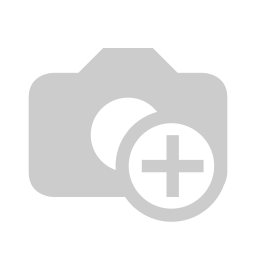The lunch crowd surges. Orders fly, cards swipe, and then silence. The point-of-sale (POS) system crashes, leaving staff frozen and customers grumbling. For retailers, restaurateurs, and small business owners, a malfunctioning POS isn't just an inconvenience; it's a direct hit to revenue and reputation. Connectivity failures, hardware breakdowns, and software glitches can derail even the best-run operations. Yet, armed with the right strategies, these disruptions can be tamed. This guide, grounded in verified insights and industry expertise, unpacks the most common POS system issues and delivers authoritative solutions to keep your business humming. Let's dive into the challenges and how to conquer them.
Glitches Unraveled: The Stakes of POS Challenges
POS systems are the backbone of modern commerce, processing payments, tracking inventory, and streamlining operations. But when they falter, the impact is immediate. A frozen screen or a dropped transaction can halt a busy shift, erode customer trust, and even lead to lost sales. Small businesses frequently experience POS-related disruptions, with downtime causing significant revenue losses. These stakes make swift troubleshooting non-negotiable.
The culprits are varied: network outages, worn-out hardware, or buggy software can each throw a wrench into the works. Understanding these challenges is the first step to mastering them. By identifying the root cause whether it's a loose cable or a corrupted file businesses can move from panic to problem-solving. The following sections break down the most frequent issues, offering step-by-step fixes and preventive measures to ensure seamless operations.
Connectivity Conundrums: Restoring Network Stability
A POS system is only as strong as its internet connection. When the network falters, transactions stall, inventory updates fail, and orders vanish into the ether. Shopify's retail insights identify poor connectivity as the leading cause of POS downtime, particularly in high-traffic settings like cafés and boutiques. In environments with multiple devices competing for bandwidth, a weak signal can cripple even the most robust system.
Start with the fundamentals. Verify that Ethernet cables are securely connected or that Wi-Fi routers are powered and within range. Physical barriers think concrete walls or kitchen appliances can weaken signals, so reposition devices if needed. Restarting the router often clears temporary glitches; unplug it for 30 seconds, then power it back on. Test internet speed using a tool like Speedtest.net; for POS systems, a minimum of 10 Mbps is recommended to handle peak loads. If speeds are consistently low, contact your internet provider to check for outages or upgrade your plan.
For recurring issues, consider hardwiring your POS with an Ethernet cable for greater reliability. Wireless setups, while flexible, are more prone to interference. As a failsafe, keep a 4G hotspot on standby. Retailers have reported that backup hotspots can prevent customer turnaways during network outages. Proactive measures like these can mean the difference between a minor hiccup and a major meltdown.
Hardware Hiccups: Diagnosing Physical Failures
Hardware issues are the most tangible POS problems and often the most frustrating. A jammed receipt printer, a cracked tablet screen, or a card reader that rejects every swipe can bring a checkout line to a standstill. Square's troubleshooting guide reports that physical wear-and-tear is a leading cause of POS failures, with printers and card readers being the most vulnerable components.
Begin with a thorough inspection. Check for loose or damaged cables, dust buildup in ports, or signs of overheating. Receipt printers, notorious for paper jams, require regular cleaning with isopropyl alcohol and a lint-free cloth. For card readers, confirm compatibility with modern payment methods; older models may not support chip cards or contactless payments like Apple Pay. If a device is unresponsive, power it down completely, wait 30 seconds, and restart. This simple reset resolves most hardware glitches.
Batteries are another common culprit. Wireless POS devices, like tablets or mobile card readers, can mimic a “frozen” system when their charge runs dry. Keep spares fully charged and swap them out during long shifts. For persistent problems, consult the manufacturer's support portal or contact their helpdesk. A café owner reported that a loose power cord, secured with a simple cable tie, resolved recurring printer failures. Small oversights can have big consequences, so diligence is key.
When hardware fails repeatedly, evaluate its age and usage. Devices subjected to heavy daily wear think a diner's touchscreen during breakfast rushes may need replacement sooner than expected. Investing in durable, commercial-grade equipment can save headaches down the line. And always keep spare cables and accessories on hand; they're cheaper than downtime.
Software Snafus: Navigating Bugs and Crashes
Software issues are the silent saboteurs of POS systems. A frozen app, an error code, or a failed sync can disrupt operations without warning. These problems often arise from outdated software, incompatible third-party apps, or corrupted data files. NetSuite's ERP insights highlight software conflicts as a top cause of POS crashes, particularly in customized systems where add-ons clash with core functionality.
If the POS app freezes, force-close it and relaunch. On tablets, this typically involves swiping the app from the recent apps menu. If the issue persists, restart the device entirely. Check for software updates; vendors like Square and Shopify release patches to address bugs and improve performance. Before updating, back up critical data transaction logs, inventory records to avoid losses if the update goes awry. Retailers have emphasized the importance of backups after losing sales data to faulty updates.
Error codes are another headache. When one appears, note it down and search the vendor's support portal for specific fixes. Common solutions include clearing cached data, reinstalling the app, or resetting network settings. For complex issues, don't improvise. Contact the vendor's support team, many of which offer 24/7 assistance via chat or phone. Remote diagnostics can often resolve problems without on-site visits. A boutique owner noted that vendor support resolved a sync error in minutes, saving hours of manual troubleshooting.
To minimize software woes, avoid overloading your POS with untested apps or customizations. Stick to vendor-approved integrations, and test updates in a low-traffic period before deploying them during peak hours. Regular maintenance, like clearing cache weekly, can also prevent slowdowns and crashes.
Proactive Power: Building a Resilient System
The most effective troubleshooting happens before problems arise. Proactive maintenance, staff training, and robust vendor support can slash downtime and keep your POS running smoothly. Shopify's retail insights found that businesses with routine maintenance protocols experience fewer disruptions, saving significant revenue annually.
Establish a weekly maintenance routine: clean hardware, update software, and test connectivity. Dust and debris can clog ports, so use compressed air for hard-to-reach areas. Train staff on basic troubleshooting rebooting a device, checking cables, or switching to a backup hotspot. A diner owner reported that incorporating troubleshooting into daily checklists prevented disruptions during busy shifts.
Keep vendor support contacts readily accessible, and consider a premium service plan for priority assistance. Daily data backups are non-negotiable; cloud-based POS systems make this seamless, but verify that backups are complete and accessible. Invest in quality hardware from the outset cheap tablets or generic card readers may save money upfront but often fail under pressure. Forbes found that businesses using commercial-grade POS hardware reported fewer failures than those using consumer-grade alternatives.
Finally, foster a culture of vigilance. Encourage staff to report minor issues like a sluggish touchscreen or a flickering printer before they escalate. Regular communication with your POS vendor can also uncover upcoming updates or known issues, keeping you one step ahead.
The Path Forward
A POS system is more than a tool; it's the pulse of your business. When it stumbles, the effects ripple through every transaction, customer interaction, and bottom line. But with a clear playbook check connections, inspect hardware, update software, and stay proactive you can turn potential crises into manageable hiccups. The strategies outlined here, backed by industry leaders like Shopify, Square, and NetSuite, empower businesses to troubleshoot with confidence and prevent future disruptions. The next time your POS falters, you'll be ready not just to react, but to resolve, recover, and thrive. In retail, where every sale matters, that's a victory worth celebrating.
Disclaimer: The above helpful resources content contains personal opinions and experiences. The information provided is for general knowledge and does not constitute professional advice.
You may also be interested in: POS Systems for Hospitality | Washburn Computer Group
When your POS systems fail or underperform, it disrupts your business, impacting customer service and operations. At Washburn POS, we understand the urgency of minimizing downtime. With over 30 years of experience, Washburn POS provides tailored POS repairs, diagnostics, and comprehensive solutions to ensure seamless system performance. Don't let technical issues hold you back. Take control to resolve your POS challenges efficiently and effectively. Contact Us Today!