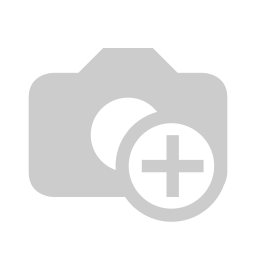Picture this: It's the dinner rush at your bustling cafe, tables packed with patrons eagerly awaiting their orders. The line at the counter grows, and suddenly, your point-of-sale (POS) system freezes. Orders stall, customers fidget, and your staff scrambles. For restaurant and cafe owners, a malfunctioning POS system isn't just a technical glitch it's a threat to efficiency, customer satisfaction, and revenue. But don't panic. With the right troubleshooting know-how, you can keep your operations running smoothly, even when technology falters.
When your POS systems fail or underperform, it disrupts your business, impacting customer service and operations. At Washburn POS, we understand the urgency of minimizing downtime. With over 30 years of experience, Washburn POS provides tailored POS repairs, diagnostics, and comprehensive solutions to ensure seamless system performance. Don't let technical issues hold you back. Take control to resolve your POS challenges efficiently and effectively. Contact Us Today!
Understanding the Stakes of POS Reliability
The global POS terminal market is booming, projected to grow from $121.35 billion in 2025 to a staggering 178.49 billion by 2030, driven by an 8.02% compound annual growth rate, with North America leading as the fastest-growing region. This surge reflects the critical role POS systems play in modern hospitality. From processing payments to tracking inventory, these systems are the backbone of restaurant operations. Yet, their complexity integrating hardware, software, and network connections makes them prone to hiccups. Knowing how to diagnose and fix common issues can save you from costly downtime.
Most POS problems fall into three categories: hardware failures, software glitches, and connectivity issues. Each can derail your service, but each also has practical solutions. Let's dive into the most common issues and how to tackle them, drawing on insights from industry experts and real-world scenarios.
Hardware Headaches: Diagnosing the Physical
Hardware issues often strike at the worst moments. A blank screen, unresponsive touchscreen, or jammed receipt printer can halt operations. First, check the basics. Ensure all cables are securely connected power cords, USBs, and Ethernet cables can loosen during busy shifts. A quick unplug-and-replug often resolves minor connection issues. For touchscreens, smudges or calibration errors might be the culprit. Clean the screen with a microfiber cloth and a touch-safe solution, and consult your POS manual for recalibration steps, which typically involve navigating to a settings menu.
Receipt printers are notorious troublemakers. If yours won't print, confirm the paper roll is loaded correctly upside-down rolls are a surprisingly common oversight. Check for paper jams by gently opening the printer and removing any stuck bits. If the printer remains unresponsive, restart it by powering it off for 30 seconds. For persistent issues, ensure the printer's drivers are up to date, which you can verify through your POS provider's support portal. Keeping spare cables and a backup printer on hand can be a lifesaver during peak hours.
Software Snags: Navigating Digital Glitches
Software problems, like frozen screens or error messages, can feel like a betrayal by the very system meant to streamline your work. If your POS software crashes, start with a soft reset close the app or restart the terminal. This often clears temporary glitches. If the issue persists, check for software updates. Many POS systems, especially cloud-based ones, release patches to fix bugs. Log into your provider's dashboard to ensure you're running the latest version.
Another common issue is incorrect order processing say, items not syncing to the kitchen display system. This often stems from configuration errors. Double-check your menu settings to ensure items are correctly mapped to kitchen stations. If your system uses offline mode, unsynced data from a network drop can cause discrepancies. Reconnect to the internet and force a sync, usually found in the POS settings. For complex issues, like corrupted databases, contact your POS provider's support team immediately. Most offer 24/7 assistance, and having their contact info posted near your terminal is a smart precaution.
Connectivity Conundrums: Keeping the Network Flowing
In today's digital age, a stable internet connection is non-negotiable. With North America driving the fastest growth in POS adoption, reliance on cloud-based systems is higher than ever. A dropped Wi-Fi signal or faulty router can grind transactions to a halt. If your POS displays a “no connection” error, start by restarting your router. Wait a full minute before powering it back on to ensure a fresh connection. If the issue persists, check your Wi-Fi signal strength metal kitchen equipment or thick walls can interfere. Consider a Wi-Fi extender or a wired Ethernet connection for critical terminals.
For mobile POS devices, ensure they're connected to the correct network. Staff might accidentally switch to a guest Wi-Fi, causing sync issues. If your system supports offline mode, transactions can queue during outages, but you'll need to reconnect to process payments. To prevent recurring issues, invest in a dedicated business-grade router and schedule regular network maintenance. A quick call to your internet provider can also pinpoint external outages, saving you hours of guesswork.
Proactive Prevention: Staying Ahead of Trouble
While troubleshooting fixes immediate problems, prevention is the key to long-term stability. Regular maintenance can ward off many issues. Schedule weekly checks to clean hardware, update software, and test connectivity. Train your staff on basic troubleshooting steps empowering them to handle minor issues reduces downtime. Create a cheat sheet with common error codes and solutions, posted near your POS stations for quick reference.
Investing in reliable hardware and software is equally critical. The POS market's medium concentration, with no single player dominating, means you have options. Research providers with strong support systems and user-friendly interfaces. Cloud-based systems, popular in Asia Pacific the largest POS market offer flexibility but require robust internet. Balance cost with reliability, as cheap systems often lead to frequent failures.
Finally, back up your data regularly. Most POS systems allow cloud or local backups of sales, inventory, and customer data. A backup can be a lifesaver if a terminal fails mid-shift. Test your backup process quarterly to ensure it works seamlessly.
A Recipe for POS Success
In the fast-paced world of restaurants and cafes, a reliable POS system is as essential as a skilled chef or a welcoming ambiance. With the global POS market set to reach 178.49 billion by 2030, driven by North America's rapid adoption, mastering troubleshooting is no longer optional it's a competitive edge. By addressing hardware, software, and connectivity issues with confidence, you can keep your business humming, even during the busiest rushes.
So, the next time your POS screen freezes or your printer jams, take a deep breath. Check connections, restart systems, and lean on your provider's support. With these tips in your arsenal, you're not just fixing problems you're ensuring your customers leave with smiles, ready to return for another meal. In an industry where every second counts, that's the real recipe for success.
Frequently Asked Questions
What are the most common POS system problems in restaurants?
The most common POS issues fall into three categories: hardware failures (like unresponsive touchscreens or jammed receipt printers), software glitches (such as frozen screens or syncing errors), and connectivity problems (including Wi-Fi drops or network outages). These issues often occur during peak hours and can be resolved by checking cable connections, restarting systems, updating software, and ensuring stable internet connectivity. Regular maintenance and staff training on basic troubleshooting can prevent many of these problems.
How do I fix a POS system that won't connect to the internet?
Start by restarting your router wait a full minute before powering it back on to establish a fresh connection. Check your Wi-Fi signal strength, as metal kitchen equipment or thick walls can cause interference, and consider using a Wi-Fi extender or wired Ethernet connection for critical terminals. Verify that mobile POS devices are connected to the correct network rather than guest Wi-Fi. If your system supports offline mode, transactions will queue during outages, but you'll need to reconnect to process payments.
Why is POS system reliability so important for cafe and restaurant owners?
A reliable POS system is essential because it serves as the backbone of restaurant operations, handling payment processing, order management, and inventory tracking. With the global POS terminal market projected to grow from $121.35 billion in 2025 to $178.49 billion by 2030, these systems have become increasingly critical to business success. A malfunctioning POS during busy service periods can lead to stalled orders, frustrated customers, lost revenue, and operational chaos, making troubleshooting knowledge a competitive advantage in the hospitality industry.
Disclaimer: The above helpful resources content contains personal opinions and experiences. The information provided is for general knowledge and does not constitute professional advice.
You may also be interested in: The Impact of POS System Customization on Business Efficienc
When your POS systems fail or underperform, it disrupts your business, impacting customer service and operations. At Washburn POS, we understand the urgency of minimizing downtime. With over 30 years of experience, Washburn POS provides tailored POS repairs, diagnostics, and comprehensive solutions to ensure seamless system performance. Don't let technical issues hold you back. Take control to resolve your POS challenges efficiently and effectively. Contact Us Today!