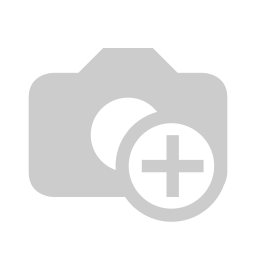The Vital Role of POS Systems
A reliable POS system is the foundation of modern business operations. It enables retailers, restaurants, and service providers to manage transactions quickly and accurately, helping streamline day-to-day activities. POS systems also play a crucial role in inventory tracking, customer management, and even providing valuable business insights.
However, as businesses become more dependent on POS systems, any failure whether from a glitch, hardware malfunction, or connectivity issue can halt operations. According to a report on common POS system troubleshooting issues, system failures are one of the leading causes of downtime, and addressing these issues before they escalate is vital for maintaining business continuity.
Common Causes of POS Failures
Understanding the root causes of POS failures is the first step in preventing them. Below are the most common culprits that businesses should watch out for:
Software Glitches
Software glitches are often the result of outdated programs, bugs in the system, or conflicts between various software components. When these glitches occur, businesses can experience delays, crashes, or inaccurate transaction processing. As software becomes more complex, updates and patches become increasingly important to prevent these issues.
Regular software updates and testing can mitigate the risks associated with software failures. According to POS Support Now Testimonials, businesses that adopt proactive maintenance schedules report fewer software-related issues, allowing them to operate more smoothly.
Hardware Malfunctions
Hardware failures are another major cause of POS system disruptions. From malfunctioning card readers and broken cash drawers to failing printers and scanners, the hardware components of a POS system must be maintained regularly. A malfunctioning card reader can result in failed transactions, while a broken receipt printer can leave customers without proof of purchase.
To avoid hardware issues, businesses should schedule regular inspections of their POS equipment and replace parts that show signs of wear and tear. A well-maintained hardware system can reduce the likelihood of downtime, keeping operations running smoothly and customers happy.
Network Connectivity Issues
For cloud-based POS systems, a reliable internet connection is essential. Any disruption in the network connection can cause transaction delays, inventory management issues, and in extreme cases, complete system outages. A weak or unstable connection can also lead to data loss, which can severely impact a business's ability to track sales or inventory in real-time.
To prevent connectivity issues, businesses should consider having a backup connection, such as a mobile hotspot, to ensure operations continue smoothly in case of internet failure. Additionally, working with a reputable network provider that offers reliable service and technical support is crucial.
Best Practices for POS Maintenance
Preventing POS system failures requires regular maintenance and strategic actions. By adopting the following best practices, businesses can reduce the risk of technical issues and ensure that their systems run efficiently:
1. Software Updates and Security
One of the most effective ways to keep a POS system reliable is to regularly update the software. Software updates often include bug fixes, security patches, and new features that improve system performance. Failing to update software can leave systems vulnerable to cyber threats, potentially exposing sensitive customer data.
Businesses should implement a schedule for software updates, ensuring they are installed promptly and correctly. Moreover, a robust cybersecurity strategy is essential to protect POS systems from cyberattacks, such as data breaches or ransomware.
2. Staff Training
Even the most advanced POS systems can experience issues if employees don't know how to use them properly. Regular training ensures that staff are familiar with system operations and can quickly troubleshoot minor problems. Training employees to identify and address common system errors, such as transaction errors or network issues, can help reduce downtime.
A trained staff also ensures that customer-facing employees can deliver a smooth and professional service, even during busy periods. Well-versed staff members can handle customer inquiries and resolve issues with confidence, which improves both business efficiency and customer satisfaction.
3. Hardware Inspections
POS hardware, such as terminals, receipt printers, and barcode scanners, must be inspected regularly for signs of wear and tear. Hardware failures are often the result of neglecting maintenance, such as not cleaning the equipment or replacing worn-out parts. A malfunctioning piece of equipment can quickly snowball into a significant problem if not addressed early.
Routine hardware inspections can catch small problems before they escalate. For instance, ensuring that barcode scanners are properly calibrated can reduce scanning errors, which could otherwise lead to delays and inventory mistakes. If hardware issues are detected, businesses should have a plan in place for timely repairs or replacements to minimize the risk of system failure.
4. Regular System Backups
For businesses using cloud-based POS systems, data backups are essential. Regular system backups ensure that businesses don't lose critical data in the event of a hardware or software failure. With a backup system in place, businesses can quickly recover from an unexpected outage without losing sales data, inventory records, or customer information.
Automatic backup systems are widely available and offer peace of mind, knowing that data is securely stored and accessible for recovery if necessary. Businesses should also regularly test backups to ensure that they are functioning as expected.
Implementing Effective POS Solutions
When implementing a new POS system or upgrading an existing one, businesses should follow best practices to avoid common mistakes and ensure successful deployment.
1. Choose the Right POS System
Selecting the right POS system is crucial for any business. Factors such as the business size, industry, and specific needs (e.g., inventory tracking, payment processing, customer management) should influence the decision. A POS system that is poorly suited to a business's needs is more likely to cause issues, from slow performance to incompatibility with other systems.
Thorough research and vendor comparisons are essential before committing to a POS system. Exploring user reviews and success stories, such as those featured in POS Nation, can provide valuable insights into the reliability and performance of various systems.
2. Train Employees Before Launch
Properly preparing employees before launching a new POS system is crucial for minimizing mistakes and issues. This includes offering training on system functionality, troubleshooting procedures, and customer service practices. The smoother the launch process, the fewer disruptions there will be to the business.
As seen in RepairShopr Testimonials, businesses that invest in employee training experience fewer problems after POS system implementation, as employees are better equipped to handle system issues without causing delays.
3. Continuous Support and Troubleshooting
Having reliable technical support is an essential part of maintaining a POS system's reliability. Whether it's a dedicated IT team or external support providers, businesses should ensure that troubleshooting resources are readily available when issues arise.
Services like those offered by POS Support Now provide businesses with access to expert technicians who can resolve system issues quickly and efficiently. These services help businesses avoid prolonged downtime, keeping operations running smoothly.
Ensuring Long-Term POS Reliability
A reliable POS system is crucial to the success of modern businesses, and preventing system failures requires ongoing attention and effort. By adopting best practices such as regular software updates, staff training, hardware inspections, and reliable technical support, businesses can reduce the risk of system failures and ensure smooth operations.
As technology continues to evolve, businesses must also stay informed about new advancements in POS systems and adapt their strategies accordingly. Whether upgrading existing systems or implementing new ones, taking a proactive approach to maintenance and support will help businesses stay competitive and deliver excellent customer service, even during peak times.
For further insights on maintaining a reliable POS system, explore resources like POS Troubleshooting Tips and POS Support Now Testimonials.
Disclaimer: The above helpful resources content contains personal opinions and experiences. The information provided is for general knowledge and does not constitute professional advice.
You may also be interested in: Common causes and how to prevent printer malfunctions
When your POS systems fail or underperform, it disrupts your business, impacting customer service and operations. At Washburn POS, we understand the urgency of minimizing downtime. With over 30 years of experience, Washburn POS provides tailored POS repairs, diagnostics, and comprehensive solutions to ensure seamless system performance. Don't let technical issues hold you back. Take control to resolve your POS challenges efficiently and effectively. Contact Us Today!