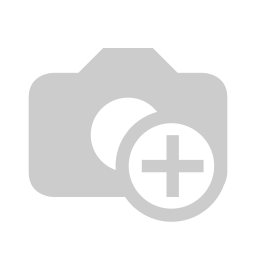Common POS System Failures
There's no one-size-fits-all solution to POS system failures, but some issues crop up time and time again. Hardware malfunctions whether it's a faulty card reader or an unresponsive touchscreen are often the most visible and frustrating. According to experts, one of the leading causes of system breakdowns is outdated hardware, which is often overlooked during routine maintenance. But it's not just the physical components that can fail. Software glitches like crashes or delayed transactions are also common culprits.
Connectivity issues are another frequent concern. When a POS system is unable to connect to the internet, transactions stall, and customers are left waiting. These connectivity issues can stem from simple problems like a poor Wi-Fi signal or more complex network configurations. And let's not forget about poor security measures that can lead to breaches, leaving sensitive customer data vulnerable.
If you're dealing with a POS failure, don't panic. Understanding the root causes of these failures is the first step in implementing an effective troubleshooting strategy. Here are some common issues and how to fix them.
The Impact on Businesses
When POS systems fail, the repercussions can be far-reaching. According to a report by Datamax, even a brief downtime can affect everything from sales and customer trust to employee morale. For businesses relying on POS systems for inventory management, payment processing, and reporting, the failure of a POS system can disrupt daily operations, causing frustration for both employees and customers.
One of the most significant impacts is on customer experience. In a world where customers expect fast, seamless service, any interruption can lead to a lost sale. Moreover, frequent outages or malfunctions might result in customers losing faith in your brand's reliability. It's crucial to address these issues swiftly to maintain business continuity and avoid alienating loyal patrons.
Quick Fix Strategies for Troubleshooting
When it comes to troubleshooting, speed and efficiency are essential. Here are some tried-and-true methods for resolving common POS issues quickly:
- Restart the System: Sometimes, the most straightforward solution is the most effective. Restarting your POS system can resolve minor glitches and reset connectivity issues. If your system is freezing or unresponsive, a quick reboot may restore functionality.
- Check Connections: Ensure all hardware components, such as receipt printers and card readers, are properly connected. Loose cables or disconnected devices are often the culprits behind seemingly random errors. For wireless systems, check the Wi-Fi connection poor signal strength can disrupt operations.
- Update Software Regularly: POS software updates often include critical bug fixes and performance improvements. Keep your system up to date to avoid running into known issues.
Disclaimer: The above helpful resources content contains personal opinions and experiences. The information provided is for general knowledge and does not constitute professional advice.
You may also be interested in: POS System Careers | Join the Washburn Computer Group Team
When your POS systems fail or underperform, it disrupts your business, impacting customer service and operations. At Washburn POS, we understand the urgency of minimizing downtime. With over 30 years of experience, Washburn POS provides tailored POS repairs, diagnostics, and comprehensive solutions to ensure seamless system performance. Don't let technical issues hold you back. Take control to resolve your POS challenges efficiently and effectively. Contact Us Today!